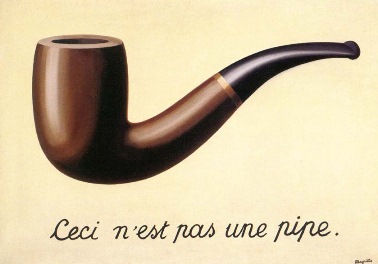-
Site
- 1. Introduction
- 2. Sphinx Doc
- 3. sda chapter new is Faulty
- 4. Figures
- 5. Citations
- 6. Glossary
- 7. UML annotations - line_diversion
- 8. Relevance of Documentation
- 9. Version Control System
- 10. VCS - Mercurial
- 11. VCS - Git
- 12. Unified Modeling Language
- 13. Tools
- 14. Sphinx Documentation Generator
- 15. Diagram generators
- 16. Emacs vs. Vi vs. Eclipse vs. anyIDE
- 17. Document Snippets
- 18. Snippets
- 19. High Contrast Colors
- 20. X11 Colors
- 21. Knowledge Organization
- 22. Scratch
- 23. Questions
- 24. rst-mode etags Support
- Page
- « 3. sda chapte...
- 5. Citations »